WX Office Skills – L4 IT & Computer Skills
Aim of the Programme Module
The purpose of this award is to equip the learner with the knowledge, skill and competence to use applications in information technology. It is designed to develop skills in data entry, word processing, and using the internet.
Target Award
QQI Office Skills – 4M2070
Start Date: 30-08-2024 Hours/week: 03 Hrs 30 Mins Duration: 16 weeks
No formal education or qualifications are required although applicants may have participated in primary and secondary education. Applicants will be expected to demonstrate a standard of knowledge, skill and competence equivalent to NFQ Level 3 when accessing a Level 4 programme.
Age Requirements
Please see course details for minimum age requirements.
For further information on Learner Profile please refer to relevant section of the Programme Descriptor.
Learning Aptitude
Applicants must have a motivation to learn, an interest in the subject and the ability to acquire the knowledge, skills and competencies set out in the course.
Previous Experience
Applicants must be able to demonstrate a moderate range of knowledge, skills and competencies relevant to the course, be able to work with responsibility and demonstrate the ability to work on their own initiative.
| Module | Award | Body |
|---|---|---|
| Information Technology Skills (4N1125) | Information Technology Skills (4N1125) | QQI |
1 Explain a range of information technology concepts and terminology to include computer, computer hardware components, system and application software, input devices, output devices, data storage devices, bytes, files, folder/directory, drives, memory, LAN, WAN, and the internet
2 Describe the impact of information technology on personal life and working or community life
3 Manage files, folders or directories using a range of common file management features to include create, rename,delete, copy, move, locate and save to range of drives
4 Use a data entry application to enter data using text, alpha, numeric and special characters to a minimum speed of 15 words per minute
5 Access a word processing package to open a file, enter and edit text by inserting and deleting characters, words, sentences and paragraphs
6 Format text using a range of format tools to include joining and splitting, line spacing, indentation, justifying and alignment
7 Enhance text using a range of enhancement tools to include bold, underline, italicize, font and font size
8 Edit a block of text using a range of editing tools to include move, copy and delete
9 Navigate specific internet sites through a browser with specific links identified
10 Use a range of functions in a webmail application to create, reply, cc, bcc, and add attachments to emails
11 Manage a personal email account to include inbox, read/unread, deleted items, trash, drafts, and contacts/address book 12 Produce an accurate hard copy of a 50-70 word document by proof reading, and using spell check, save, and print features
13 Produce a hard copy of specific information located on the internet.