Word Processing QQI 4
Programme Aim
The aim of this programme is to enable the learner to develop the relevant knowledge, skills and competence in a broad range of office skills which enable employment, under direct supervision, in a general office, or progression to further education or training.
If you have basic knowledge of Word Processing an would like to develop your skills further this course is ideal for you.
Target Award
QQI Office Skills – 4M2070
Start Date: 04-09-2024 Hours/week: 04 Hrs 00 Mins Duration: 15 weeks
No formal education or qualifications are required although applicants may have participated in primary and secondary education. Applicants will be expected to demonstrate a standard of knowledge, skill and competence equivalent to NFQ Level 3 when accessing a Level 4 programme.
Age Requirements
Please see course details for minimum age requirements.
For further information on Learner Profile please refer to relevant section of the Programme Descriptor.
Learning Aptitude
Applicants must have a motivation to learn, an interest in the subject and the ability to acquire the knowledge, skills and competencies set out in the course.
Previous Experience
Applicants must be able to demonstrate a moderate range of knowledge, skills and competencies relevant to the course, be able to work with responsibility and demonstrate the ability to work on their own initiative.
| Module | Award | Body |
|---|---|---|
| Word Processing | Word Processing (4N1123) | QQI |
Learners will be able to:
1. Outline typical word processing functions, to include document creation, saving and
retrieving and enhance documents.
2. State the primary functions and processes involved in creating word documents.
3. Carry out common word processing functions including creating, naming and locating files
and folders.
4. Use with confidence a word processing application to create and modify text including
inserting, copying, cutting, pasting, deleting, finding and replacing.
5. Produce a range of printed documents by selecting different printers, changing paper size
and orientation and adjusting document margins.
6. Demonstrate character and paragraph formatting skills to include font type, size, style,
colour, tabs, indents, line spacing, alignment buttons, bullets, numbering, symbols, and
special characters.
7. Complete object insertion skills including creating a basic table and locating, and aligning
and re-sizing graphic images.
8. Carry out a range of editing operations on a document containing proof reader/s marks
using the spell checker, thesaurus and grammar tools.
9. Produce a range of word processing documents including letter, memo and form, to a mailable or publishable standard.