EY Word Processing L3
Aims and Objectives of the Programme Module
This programme module aims to provide the Learner with the tools necessary to use some of the facilities and functions available in a word processing application to generate documents of interest to the Learner
Objectives:
To learn about word processing applications, the terminology associated with them, their functions and features
To facilitate the Learner to develop the skills and knowledge to support the practical use of a word processing application to create documents
To explore a range of functions in the word processing application and use these to enhance the appearance of the documents produced
Target Award
QQI Employability Skills – 3M0935
Start Date: 02-09-2024 Hours/week: 04 Hrs 00 Mins Duration: 16 weeks
Learners do not need any previous formal qualification.
Age Requirements
Please see course details for minimum age requirements
Please refer to Programme Descriptor for Programme Aims and Objectives
Learning Aptitude
Learners who are ready to take on new tasks, can follow direction and are moving towards independent learning.
Previous Experience
No previous experience required. Suitable for learners who wish to progress to employment or further education and training through the attainment of a QQI level 3 major award.
| Module | Award | Body |
|---|---|---|
| Word Processing | Word Processing (3N0588) | QQI |
Learners will be able to:
Outline the significance of using word processing applications in terms of their common uses and features
Explain key terminology associated with word processing including page layouts, page setup,
page breaks, text formats, object insertion, print preview, and toolbars
Explain the toolbar icons and related functions associated with file handling and text formatting
4. Use a word processing application to modify an existing document using a variety of file save options
Create a range of documents for personal or work requirements
Use a range of keyboard capabilities including text entry, numeric data entry, keyboard shortcuts, symbol insertion, cursor control, caps lock, and num lock
Apply text formatting to include bullets, numbering, change case, apply bold, underline, italics, font, font size, font colour, and text and image alignment
Use text editing features including copy, cut, paste, delete, and insert
Use simple proofreading tools where available to perform grammar and spell checking
Print a document to include print preview, spell and grammar check
Use a word processing application to create a file by performing all required steps including accessing the application, setting up the page, entering data using the keyboard and mouse, formatting, printing and storing the file appropriately for subsequent retrieval