Computer Applications QQI 4
Programme Aim
The aim of this programme is to enable the learner to develop the relevant knowledge, skills and competence in a broad range of office skills which enable employment, under direct supervision, in a general office, or progression to further education or training.
If you want to expand your knowledge of computer software packages and take that first step into new areas, this course is perfect for you.
Target Award
QQI Office Skills – 4M2070
Start Date: 30-08-2024 Hours/week: 04 Hrs 00 Mins Duration: 16 weeks
No formal education or qualifications are required although applicants may have participated in primary and secondary education. Applicants will be expected to demonstrate a standard of knowledge, skill and competence equivalent to NFQ Level 3 when accessing a Level 4 programme.
Age Requirements
Please see course details for minimum age requirements.
For further information on Learner Profile please refer to relevant section of the Programme Descriptor.
Learning Aptitude
Applicants must have a motivation to learn, an interest in the subject and the ability to acquire the knowledge, skills and competencies set out in the course.
Previous Experience
Applicants must be able to demonstrate a moderate range of knowledge, skills and competencies relevant to the course, be able to work with responsibility and demonstrate the ability to work on their own initiative.
| Module | Award | Body |
|---|---|---|
| Computer Applications | Computer Applications (4N1112) | QQI |
1. Explain database and how database systems are used in organisations
2. Describe the structure of a database
3. Describe the structure of a spreadsheet
4. Identify applications suitable for spreadsheets
5. Identify applications suitable for graphics software
6. Use the terminology appropriate to database software, spreadsheet software and graphics
software accurately
7. Use database software to create a database file to include enter and edit data, add new
records, delete individual records, add new field to existing record and save
8. Use spreadsheet software to create a spreadsheet to include enter and edit numeric and
character data
9. Modify a spreadsheet by inserting and deleting rows and columns, adjusting column widths
and formatting column entries
10. Use graphics software to create drawings to include clipart, colour, shape, size, text,
enhance text
11. Operate the database effectively by browsing, querying and sorting the database on a single
field
12. Apply a range of formulae and functions over a range of cells using relative cell references
to include mathematical operators, SUM and AVERAGE functions
13. Produce a hard copy of drawings modified using colour, shape and size