BY Internet and Computer Skills
able to go on-line to find information and use an email account confidently
Objectives:
To introduce the Learner to the key terms and considerations associated with using the
internet
To learn about taking responsibility for one’s own personal security and privacy when using
the internet and email
To develop skills to search the internet quickly and competently to find information of
interest to the Learner
To facilitate the Learner to develop the skills to use the internet and e-mail as an effective
communication tool
To promote and encourage good practice in respect of selection of food products and their
handling and storage
To spark the Learner’s curiosity about the origins of food, its nutritional value and how it is
processed
To develop competencies, skills and knowledge to support the creation of safe and efficient
practices when working with food and kitchen utensils
Target Award
QQI General Learning – 3M0874
Start Date: 29-08-2024 Hours/week: 03 Hrs 30 Mins Duration: 16 weeks
No formal education or qualifications are required although applicants may have participated in primary and secondary education. Applicants will be expected to demonstrate a standard of knowledge, skill and competence equivalent to NFQ Level 2 when accessing a Level 3 programme.
Age Requirements
Please see course details for minimum age requirements
Learning Aptitude
Applicants must have a motivation to learn, an interest in the subject and the ability to acquire the knowledge, skills and competencies set out in the course.
Previous Experience
Applicants must be able to demonstrate a limited range of knowledge, skills and competencies skills relevant to the course and be able to work under direction.
| Module | Award | Body |
|---|---|---|
| Internet Skills | Internet Skills (3N0931) | QQI |
Learners will be able to:
1. Outline the significance of internet tools in terms of their common uses and features including
web browsers and web mail
2. Explain the rudimentary terminology associated with internet usage including uniform resource
locator (URL), home page, hyperlinks, search engines, web mail, social networking, blogs, ecommerce, e-learning
3. Outline the main information security, privacy, and applicable usage policy considerations
associated using the internet
4. Outline the basic requirements necessary to gain internet access including internet access
devices, wired and wireless connections, browsers, and internet service providers
5. Use a range of search techniques within an internet search engine to locate information
efficiently
6. Use the browser print function to obtain a hardcopy of information from the internet
7. Use a web mail application to generate an email taking all required steps to address the email,
enter a subject, enter text, and send the message
8. Maintain a personal email account by checking, deleting, archiving, removing and restoring
emails, and managing contacts list
9. Navigate the web using browser toolbar buttons including back, forward, stop, refresh, home,
favourites, and bookmarks
10. Respond to a received email by taking all necessary steps to open the message, read an attached
file, compose a response using appropriate format, attach a new file, and transmit the reply.
9. Prepare a limited range of varied and palatable meals for vegetarians.ing of the food cost and quality control cycle