Microsoft Excel 2019
The aim of this online training course is to provide learners with skills, knowledge and competencies required to produce spreadsheets using Microsoft Excel 2019. Learners will create and manage worksheets and workbooks, manage data cells and ranges, create tables, perform operations with formulas and functions and create charts and objects.
Successful learners will achieve a Microsoft Office Specialist (MOS) Excel 2019 MO-200 Certificate.
MOS certification demonstrates that candidates have expert office skills and can lead to employment in areas such as Office Manager, Executive Assistant and Administrative Assistant.
Target Award
MICROSOFT MS Excel (Excel & Excel 2019) – MO-200
Start Date: 10-02-2025 Hours/week: 05 Hrs 00 Mins Duration: 20 weeks
Education prerequisites: ICDL (formerly known as the European Computer Driving License) and Leaving certificate standard.
Age Requirements
Applicants must be over 18 years of age
Learning Aptitude
Capable of working on own initiative. Capability of working outside a classroom environment. Strong ability to use a computer device, including the ability to access email and the internet.
To actively participate in course activities, learners must have access to a computer with stable broadband internet access.
Previous Experience
Please note: This is an intermediate Excel course, not a basic Excel course. Students must have previous experience with the use of Spreadsheets.
Experience in using web based learning systems is an advantage.
| Module | Award | Body |
|---|---|---|
| Microsoft Excel 2019 | MS Excel (Excel & Excel 2019) (MO-200) | MICROSOFT |
Format worksheets and workbooks, customise options and views
Configure content for collaboration, manipulate data in worksheets
Format Cells and Ranges, define and reference named ranges
Summarize data visually, create and format tables
Modify tables, filter and sort table data, insert references
Calculate and transform data, format and modify text
Create Charts, modify Charts, format Charts