Skills to Compete ICDL Workforce (formerly ECDL) Evening Course
The aim of this programme is to provide learners with the skills and related knowledge in the basic functions of a personal computer and in a range of software applications.
Topics Covered in this Module: Computer Essentials, Online Essentials, Word Processing, Spreadsheets, Using Databases, Presentation Software.
Start Date: 16-09-2024 Hours/week: 06 Hrs 00 Mins Duration: 13 weeks
This programme is suitable for delivery to learners at all levels
Age Requirements
Applicants must have reached the current statutory school leaving age
Learning Aptitude
Basic numerical and literacy skills are essential. Basic ICT and keyboarding skills are essential i.e. an ability to use email, and use a web browser to navigate to and interact with a website.
Previous Experience
Learner previous experience of using a keyboard desirable but not essential
| Module | Award | Body |
|---|---|---|
| Induction (Evenings) | – | – |
| ICDL Workforce – Presentation | Presentation (ICDL) (ICDL-05) | ICS SKILLS |
| ICDL Workforce – Documents | Documents (ICDL) (ICDL-19) | ICS SKILLS |
| ICDL Workforce – Spreadsheets | Spreadsheets (ICDL) (ICDL-04) | ICS SKILLS |
| ICDL Workforce – Teamwork | Teamwork (ICDL) (ICDL-TW) | ICS SKILLS |
| Computer and Online Essentials | Computer & Online Essentials (ICDL-COE) | ICS SKILLS |
| ICDL – Using Databases | Using Databases (ICDL) (ICDL-06) | ICS SKILLS |
1- COMPUTER ESSENTIALS (ICDL)
Demonstrate an understanding of the essential concepts and skills relating to the use of devices, file creation and management, networks, and data security. This Module covers everything from hardware to software to malware.
2- ONLINE ESSENTIALS (ICDL)
Demonstrate an understanding about security and safety on the web, and about online communities and communications
3- WORD PROCESSING (ICDL)
Demonstrate the ability to use a word processing application to create everyday letters and documents, inserting symbols and objects, formatting, styles, tables, mailmerge, etc., Prepare outputs, to include headers and footers, margins page breaks, spellcheck and print.
4- SPREADSHEETS (ICDL)
Print a document from an installed printer using output options like: entire document, specific pages, number of copies.
5- USING DATABASES (ICDL)
Explain the concept of a database. Demonstrate competence in using the application creating, editing, sorting, running queries etc.,
6- PRESENTATION SOFTWARE (ICDL)
Demonstrate competence in using presentation software to include: creating and enhancing a presentation, manipulating slides, working with charts and graphical objects etc.
7- ONLINE COLLABORATION (ICDL)
Demonstrate an understanding of the concepts and skills relating to the setup and use of online collaborative tools, such as storage, productivity applications, calendars, social media, web meetings, learning environments, and mobile technology.
8- IT SECURITY (ICDL)
Demonstrate an understanding of how to protect your home or workplace computer and its data from a range of fraudulent or malicious threats, including viruses, phishing, hacking, transaction fraud.